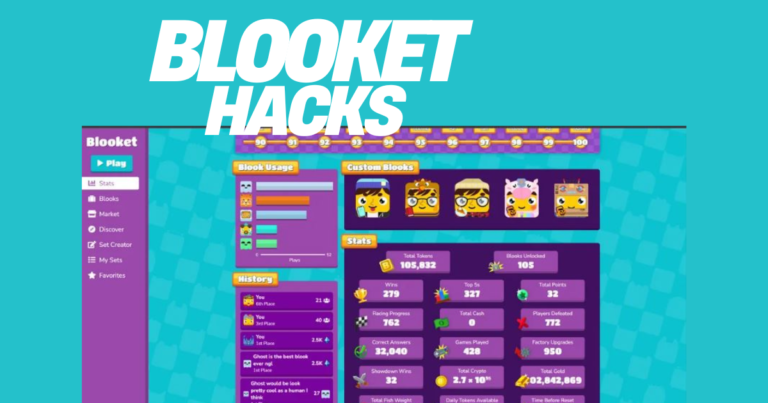Gamification has revolutionized education, helping students learn complex concepts while having loads of fun. One platform that stands out in this sphere is Blooket, a web-based trivia and review game where teaching meets excitement. But as with any resource, exploring tips and hacks can help maximize its potential for both educators and students. Want to level up your Blooket game? Here’s everything you need to know about Blooket and Blooket Hacks.
Table of Contents
What Is Blooket (and Why Is It a Game-Changer)?
Blooket combines learning and quizzes with fun game modes, offering educators an engaging way to keep students interested. Teachers can create customized quizzes or pick from hundreds of pre-made sets. Students answer questions to earn rewards in various game formats, such as battles, treasure hunts, and races.
Why does this work so well? According to a report on gamification in education, activities that blend gaming and learning improve retention and foster collaboration. Blooket fits perfectly into this framework by providing an accessible, competitive, and stimulating environment.
Smart Blooket Hacks for Educators and Students
Whether you’re a teacher, a parent, or a student, there are several handy shortcuts and strategies to improve your Blooket experience. Below are the most effective hacks to streamline game management and enhance engagement.
1. Create Optimized Question Sets
One powerful feature of Blooket is the option to design your own question sets. Here’s how to optimize them:
- Keep questions brief and clear.
- Use multimedia (images, quick gifs) to make sets more interactive.
- Align the questions with learning objectives or student interests.
Customizing question sets ensures they match your curriculum while keeping classes active and engaged.
2. Utilize “Homework Mode”
Finding it hard to engage students outside the classroom? Enable Homework Mode, where activities can be assigned asynchronously. It’s particularly valuable for:
- Practice sessions
- Homework assignments
- Independent student learning
Homework mode lets students access quizzes at their pace, with scores recorded for teachers to review.
3. Schedule Games Strategically
Timing can make or break classroom engagement. Use Blooket as a reward or active break to re-energize students. Pop it into your schedule:
- Before a recess as a “warm-up” activity
- After a quiz to reinforce understanding
- During group play to promote collaboration
4. Leverage the “Random Join Codes”
Teachers often struggle when asking large student groups to join a live game seamlessly. Solution? Utilize the Random Join Code Hack.
Display the generated code on your shared screen, so students can jump into the game faster without technical delays.
5. Use Free Templates for Quick Start
Creating quizzes from scratch can take time, but don’t sweat it! Blooket’s library has a wealth of pre-made templates, ranging from science to pop trivia. Use these templates and tweak them as needed to match your class’s requirements.
6. Game Strategy Tips for Students
While Blooket puts learning first, it also rewards smart strategy. Encourage students to:
- Answer quickly to unlock bonus points in speed-based game modes.
- Invest “earned coins” wisely in games like Factory or Tower of Doom.
These strategic tips not only make games more engaging but also promote analytical thinking.
Data Table: Blooket Game Modes at a Glance
| Game Mode | Player Focus | Best For |
|---|---|---|
| Tower Defense | Strategic building | Grey matter work-out |
| Factory | Resource management | Math/logic-focused sessions |
| Gold Quest | Competitive digging | Team-based Q&A |
| Café | Time management | Practical skill-building tasks |
| Battle Royale | Last-one-standing quizzes | Increasing collaboration skills |
This table provides quick insights into which Blooket game modes might suit different use cases.
FAQs About Blooket Hacks
Q1. Are there any shortcuts to earning Blooket tokens faster?
Yes! Participate actively in games, complete homework challenges, and spin the Free Daily Wheel to increase token count. Blooket rewards persistence!
Q2. Is there a cost to access special features?
Basic features are free for everyone, but Blooket Plus Premium unlocks extras like game mode customization, expanded reports, and themes.
Q3. Can educators track student progress within Blooket?
Absolutely. Blooket offers detailed analytics and reports that help track student performance and identify strengths and weaknesses.
Q4. What’s the best way to prepare students for a Blooket quiz?
Introduce the quiz topics in advance and conduct a quick review session. Use sample questions so students have a fair idea of what’s coming.
Q5. Is Blooket suitable for young kids?
Yes! With its simple layout and engaging visuals, Blooket is kid-friendly. Plus, parents and educators can tailor the level of difficulty with ease.
Why Gamification Platforms Like Blooket Matter More Than Ever
The education sector is seeing an unprecedented shift toward gamification tools like Blooket—and here’s why:
- Engagement Overload: Traditional learning often fails to captivate students. Gamification tools offer the perfect medium to maintain interest.
- Individualized Learning: Platforms like Blooket adapt to diverse learning styles, helping educators reach and engage all students effectively.
- Skill Development: Beyond academics, gaming fosters critical skills such as teamwork, resource management, and problem-solving.
Final Thoughts—and Your First Hack to Get Started
Blooket isn’t just a quiz tool; it’s a dynamic learning environment that brings out the best in students. By leveraging the hacks mentioned above—customized question sets, random join codes, and optimized scheduling—it’s easier than ever to make learning fun and efficient.
Start exploring today—unlock the endless possibilities that Blooket offers for education enthusiasts. Set up your first game or try out one of the pre-made templates now!