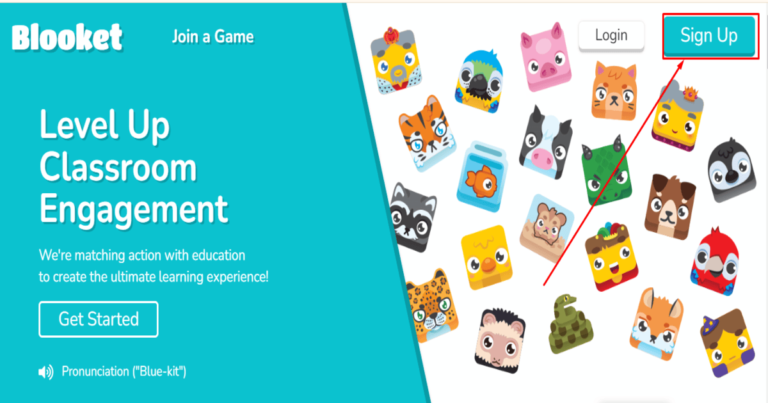What is Blooket?
Blooket is transforming the way we learn. A hybrid of education and gaming, it’s an online platform that allows educators to gamify their lessons while keeping students engaged. With quizzes, trivia-style games, and interactive learning modules, Blooket delivers knowledge in a way that feels more like play than work.
But how does it all start? Through Blooket Join—the gateway to classrooms packed with fun. This article will guide you through how to use Blooket, why it’s a game-changer for education, and tips for educators looking to make the most of the platform.
Table of Contents
Why Choose Blooket for Your Classroom?
The benefits of gamified learning are already being reflected in classrooms worldwide. According to research conducted by GamifyEdTech, gamification in education boosts student engagement by over 30% and improves learning retention by 20%. Here’s why Blooket stands out within this growing space:
- Engagement That Lasts
Unlike traditional quizzes, Blooket’s interactive formats keep students focused and entertained. From “Gold Quest” to “Tower Defense,” students compete in dynamic, themed games as they answer questions.
- Customizable Content
Teachers can create their own question sets or choose from pre-existing collections across subjects like math, history, and science.
- Real-Time Analytics
Monitor students’ progress instantly! Blooket provides insights into performance trends, helping educators tailor their lessons for better outcomes.
- Easy Access via Blooket Join
Students can join any game session directly with a unique code provided by the teacher. No lengthy sign-up process or confusing downloads required.
How to Use Blooket in Five Simple Steps
1. Create a Blooket Account
Start by heading to www.blooket.com. Teachers and game creators will need an account to create custom quizzes or choose games from the extensive library. Sign-up is free, and it’s straightforward!
2. Set Up a Game
Once signed in, select a question set that aligns with your lesson objective. Choose a game mode like “Battle Royale” or “Café” to make the session even more engaging.
3. Generate a Game Code
Once your preferred game mode is ready, click “Host Now” to generate a join code. This is the key for students to access your game on their devices.
4. Use Blooket Join
Students simply visit blooket.com/join and enter the game code. No accounts or extra app downloads are necessary—just pure gameplay!
5. Play and Review
Start the game and monitor progress in real-time. After your session, review the built-in analytics for insights into student performance.
Blooket Game Modes 101
One of the most exciting features of Blooket is its variety of game modes. These aren’t just quizzes—they’re immersive experiences that cater to different learning styles.
| Game Mode | Description |
|---|---|
| Gold Quest | Players collect gold by answering questions correctly and stealing from others. |
| Tower Defense | Build towers to protect your base while answering quiz questions. |
| Factory | Upgrade your factory by solving questions to generate units. |
| Café | Serve customers by answering correctly; fastest wins! |
| Battle Royale | Compete head-to-head in a trivia showdown. |
Highly interactive and full of variety, these modes aim to make every lesson unforgettable.
Tips for Maximizing Blooket in Your Classroom
Here are five ways to get the best out of your Blooket experience as an educator:
- Use Question Banks
Save time by pulling from pre-made question sets designed by thousands of teachers worldwide.
- Encourage Collaboration
Add group-based challenges for large classrooms to foster teamwork and collaborative learning.
- Mix it Up
Rotate between game types to keep students curious and excited to participate in every new session.
- Host Regularly
Make Blooket games part of your curriculum. Weekly sessions encourage consistent engagement.
- Celebrate Progress
Recognize high-scoring teams or players with small awards or shout-outs to build motivation.
Frequently Asked Questions (FAQs)
Q1. Do students need to create accounts to join a game?
No. Students can join using a game-specific code shared by their teacher.
Q2. Is Blooket free?
Yes! Blooket is free to use for both teachers and students. However, premium subscription plans are available for advanced features.
Q3. Can I use Blooket for remote learning?
Absolutely! During remote sessions, share your screen; students can access the game via Blooket Join from anywhere.
Q4. What grade levels is Blooket suitable for?
Blooket is versatile and works well for grades 3 and up. Its customizable question sets allow for lessons in all subjects and difficulty levels.
Q5. Are there parental controls for home use?
Yes, parents can create safe learning spaces by overseeing how their kids engage on the platform without disrupting the fun.
Bringing Gamified Learning to Your Classroom
Blooket offers an engaging and intuitive platform that makes lessons more interactive and enjoyable for students. With features like automated progress tracking and various game modes, it’s an excellent tool for modern educators looking to create memorable classroom sessions.
If you’re ready to transform your teaching experience, explore Blooket’s features now by creating your first game at www.blooket.com! Your classroom will thank you for it.